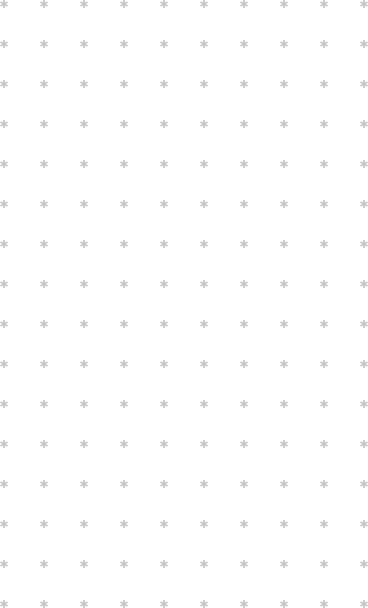Clock In / Clock Out – Track Employee Hours Accurately with On The Clock Now
Simplify Employee Time Tracking & Payroll Processing with a Seamless Clock-In System!
Keeping track of employee work hours is crucial for payroll accuracy and workforce management. With On The Clock Now, employees can easily clock in and clock out using our mobile time clock, web-based time tracking, or dedicated clock in clock out software. Business owners and managers get real-time access to employee attendance, ensuring payroll is always accurate and error-free with a reliable clock in clock out system.
Gone are the days of manual timesheets and unreliable punch cards our employee time clock software offers secure, efficient, and automated time tracking solutions to keep your business running smoothly. It’s the best clock in clock out app for managing teams effectively. Experience a powerful online clock in clock out system that simplifies workforce management.

Multiple Clock-In Options – Anytime, Anywhere
-
Clock in via mobile time clock – Employees can use their phone time clock app
-
Clock in via web browser – No need for additional hardware
-
Clock in via dedicated time clock hardware – Use a Samsung Tablet A pre-installed with On The Clock Now software
-
Secure PIN-based clock-ins – Prevent unauthorized access
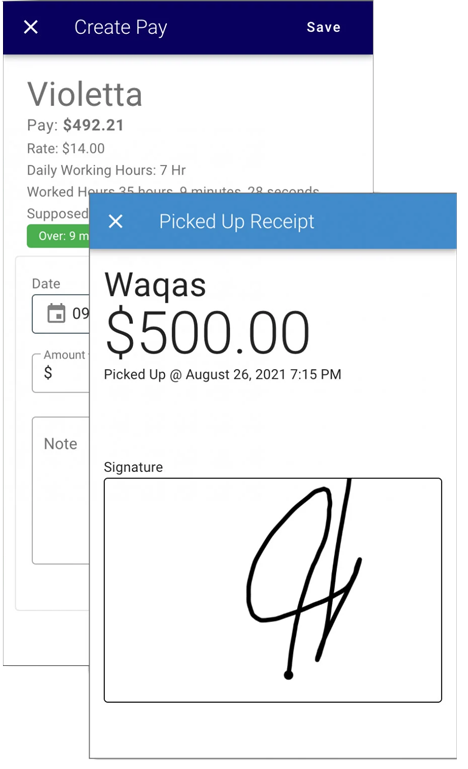
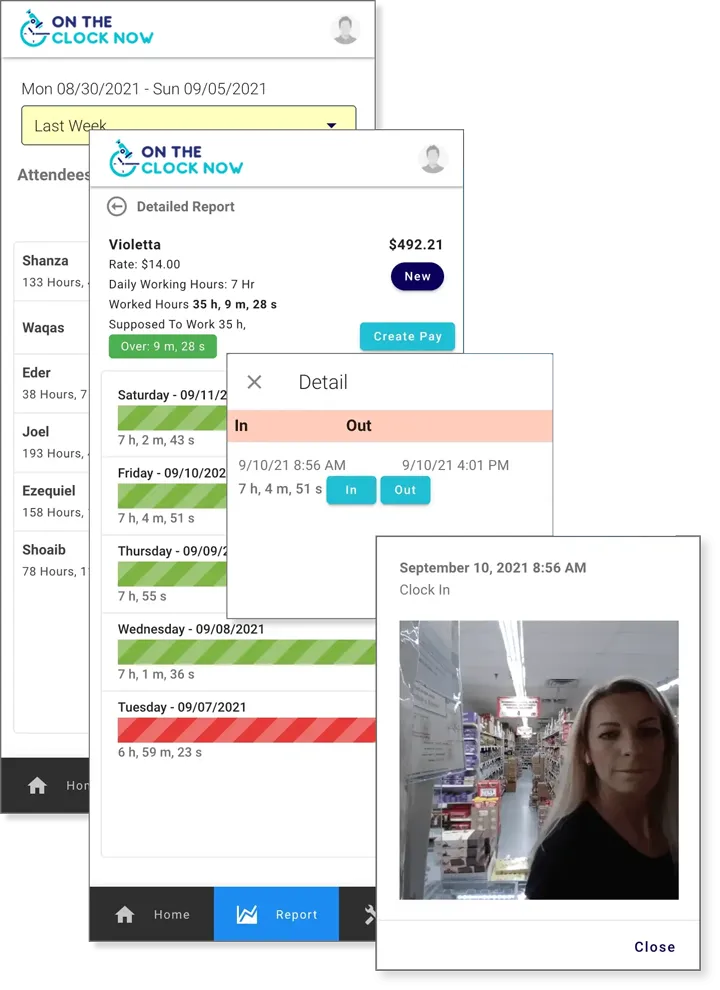
Prevent Buddy Punching & Fraudulent Clock-Ins
-
Capture employee images at clock-in for verification
-
Use PIN-based authentication to prevent unauthorized access
-
Restrict clock-in locations to ensure employees are on-site when they clock in
-
View real-time employee time attendance reports to track shifts accurately
Why Choose On The Clock Now for Employee Time Tracking?
Accurate Time Tracking
Employees clock in on their phone, web, or hardware
Secure Authentication
Real-Time Updates
Seamless Payroll Integration
Real-Time Tracking & Instant Reports
-
Instantly see who is on the clock and who is not
-
Track employee time in and time out records from your phone or desktop
-
Receive alerts for late clock-ins, missed shifts, or early clock-outs
-
View color-coded attendance status (Green = On time, Red = Short Hours, Blue = Still Working)
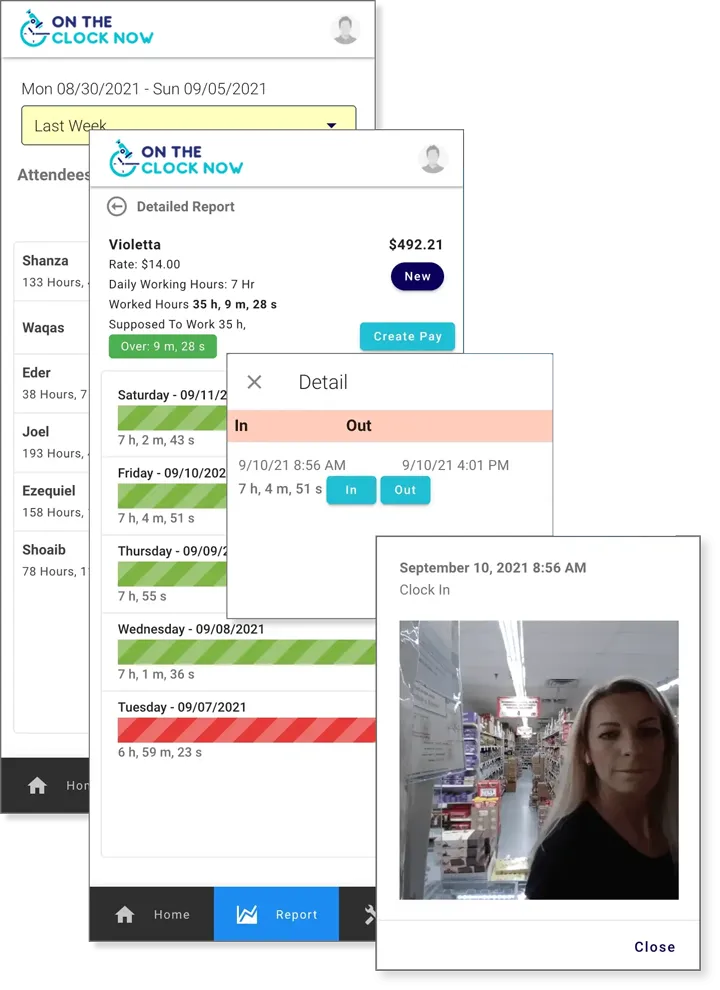
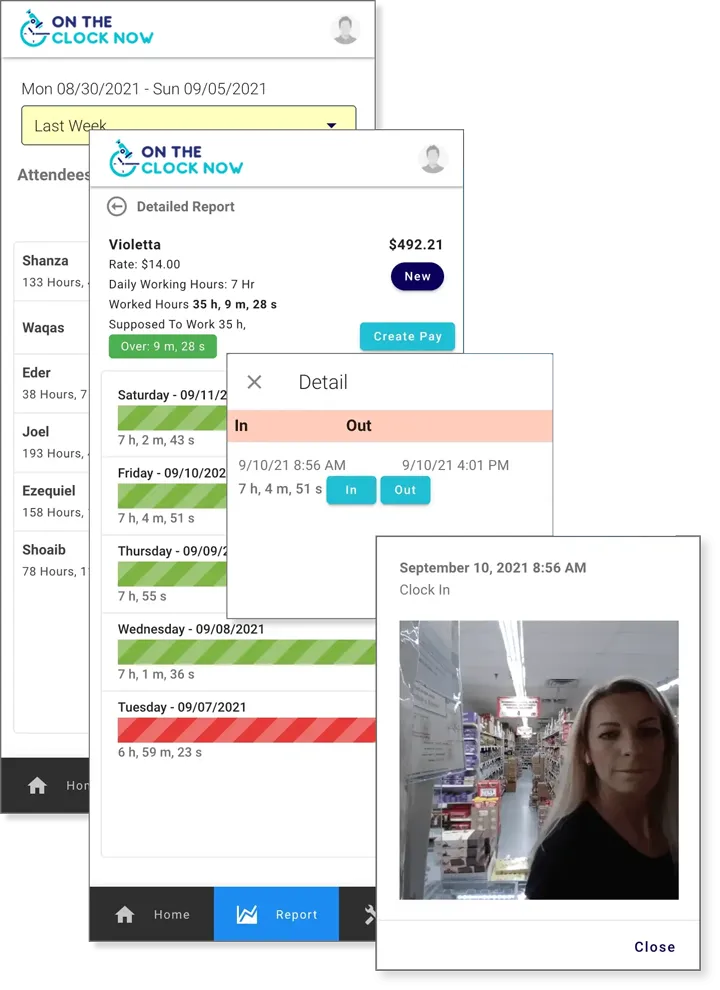
Automate Payroll Processing with Accurate Work Hour Calculation
-
Calculate daily hours worked, including overtime and breaks
-
Seamlessly integrate with payroll processing software
-
Generate weekly, bi-weekly, or monthly payroll reports
-
Automate employee payroll processing with real-time work hour tracking
With our payroll time clock software, you’ll always pay employees accurately and on time.
Stay Tuned
With On The Clock Now, whenever your Employee Clocks In, our software grabs their image without intimating them and attaches it with their reports
With Time Clock Devices and Employee attendance software, there is no check and balance on the Buddy clock in/out of your employees.
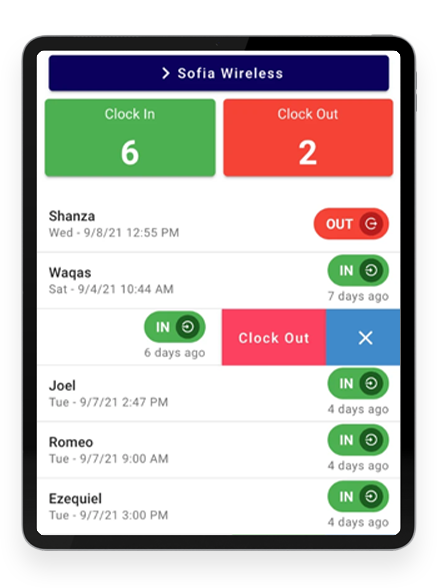
Customer Satisfaction