Payslips – Accurate & Hassle-Free Employee Payments with On The Clock Now
Create, oversee, and retrieve employee pay slips from anywhere at any time with On The Clock Now!
Are you fed up with incorrect pay calculations and manual payroll hassles? In just a few clicks, you can generate thorough, error-free employee pay slips using On The Clock Now! Without having to deal with manual entry, our payroll time clock app makes it simple for HR managers and business owners to calculate hours worked, process payroll, and create payroll paystubs instantly. With On Time Payroll, you can ensure timely and accurate payments every cycle.
Regardless of the frequency of your pay slips weekly, bi-weekly, or monthly accuracy, efficiency, and compliance are guaranteed by our employee payment software. Bid farewell to payroll miscalculations and timesheet errors On The Clock Now makes it all easier!

Automatic Payslip Creation: Eliminate Human Payroll Mistakes!
You can stop worrying about timesheet errors and manual payroll processing with our payroll processing software. Employees are paid appropriately based on their real working hours since the system automatically calculates pay for hours worked.
-
Accurate payroll calculations are ensured by real-time employee time attendance tracking
-
Punching clock software reliably records shifts, eliminating missing hours
-
Workers can use their mobile time clock or time clock on phone to view their pay stubs anytime
-
Keep an accurate payroll record using our employee time clock software to guarantee adherence to labour rules
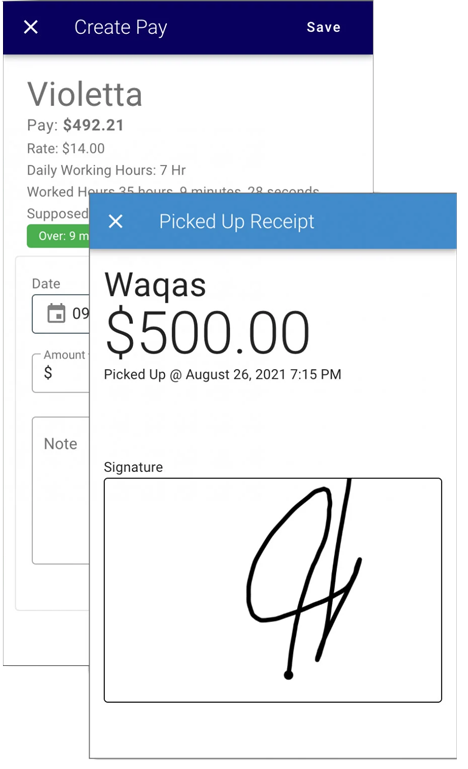
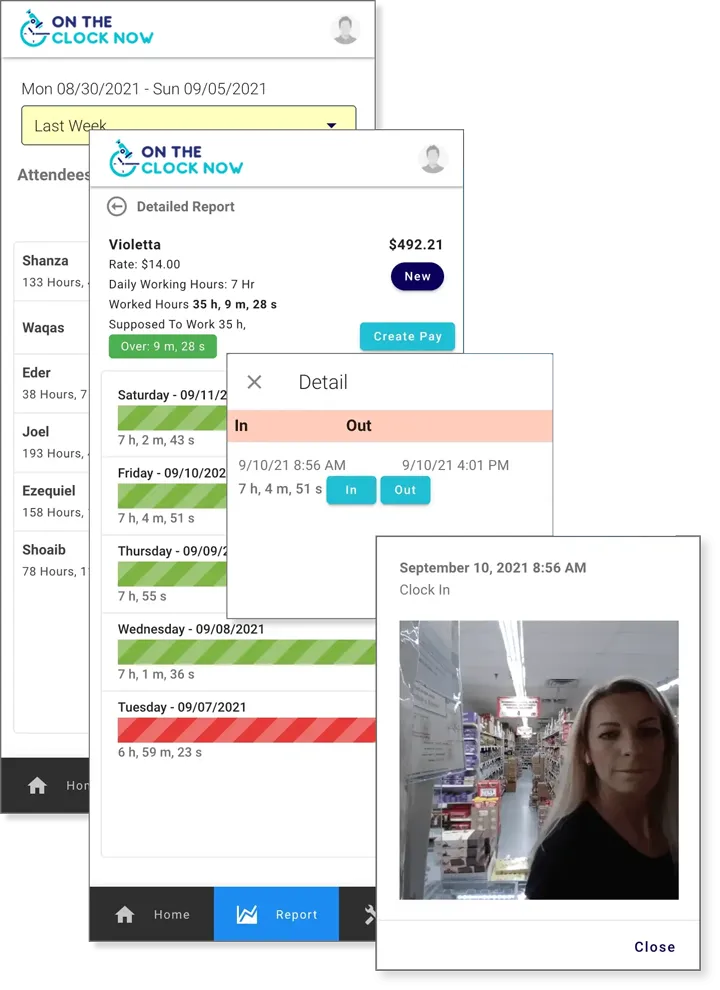
Paystubs: Weekly, Bi-Weekly, or Monthly—You Choose!
Our payroll management software is made to work with the various payroll cycles that different businesses have. Our payroll time clock software allows you to create precise pay slips automatically and customise pay periods, whether you conduct payroll on a weekly, biweekly, or monthly basis.
-
View individual employee pay cheque reports in real time
-
Oversee the processing of employee payroll using real clock-in and clock-out information
-
Create personalised paystubs that include a breakdown of earnings and deductions
-
Instantaneous digital pay stubs are sent to employees—no more paper mess
Why Choose On The Clock Now for Employee Payslips?
Fast & Reliable
Accessible Anywhere
Error-Free Payroll
Compliant & Secure
Clear and Accurate Salary Estimation
With On The Clock Now, you may now pay employees the correct amount every single time. Our clock-in payroll software eliminates the possibility of payroll inconsistencies by using comprehensive employee time clock data to produce accurate payslips.
-
Employee clock-in software guarantees accurate attendance tracking
-
Automatically calculate daily hours worked and overtime compensation
-
Easily track employee time in and time out records
-
Automated employee payroll processing eliminates payroll errors
Employees’ hours worked are precisely recorded whether they use a mobile time clock, web-based time clock, or a specific payroll time clock app, allowing you to compute compensation with confidence and without inconsistencies.
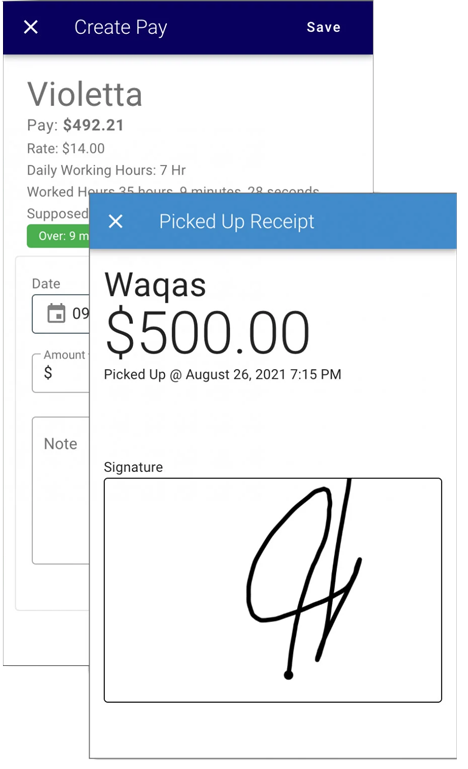
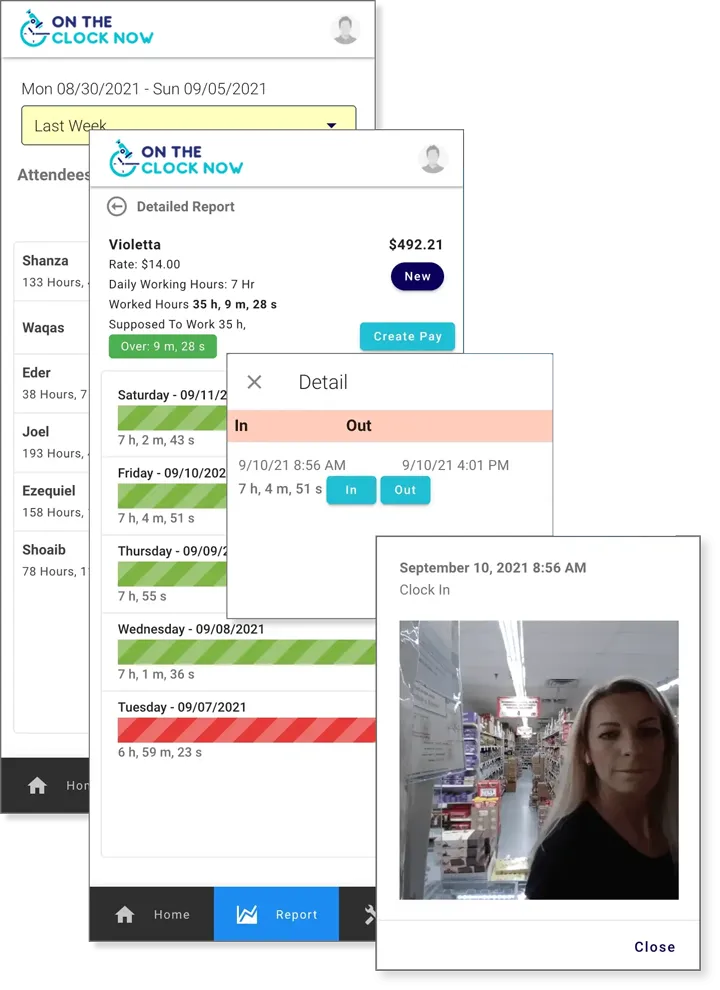
Workers Always Have Access to Their Paystubs!
No more awaiting HR responses or printed forms! Employees can safely log in and view their paystubs anytime from any device using our company time clock app or employee clock in clock out app.
-
Paystubs may be easily downloaded and printed for record-keeping or tax filing
-
Accurate payroll processing increases transparency and employee trust
-
View past and current pay slips instantly on the time clock app
-
Track total hours worked, deductions, overtime, and final compensation data